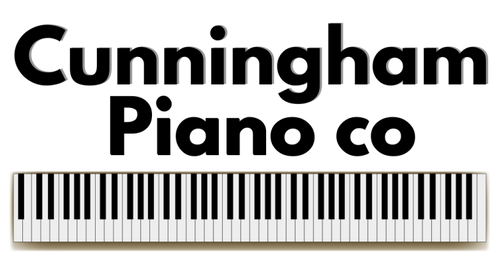How To Use A Yamaha Enspire Disklavier
The Yamaha Enspire Disklavier is the world's most popular reproducing and recording piano. In this video, I’m going to go over setting up your Enspire Disklavier to enjoy listening to your piano play by itself and some of the basic control functions with the free Enspire controller app for iOS and Android smartphones and tablets.
Feature links:
- Turning the Disklavier on: https://youtu.be/zcA3tmLm1Js?t=25
- Using the control box: https://youtu.be/zcA3tmLm1Js?t=36
- Setting up the Disklavier with the Enspire app: https://youtu.be/zcA3tmLm1Js?t=60
- Yamaha UD-WL-01 USB wireless LAN adapter: https://youtu.be/zcA3tmLm1Js?t=65
- Connecting to the Disklavier’s WiFi LAN adapter: https://youtu.be/zcA3tmLm1Js?t=87
- Playing songs from the Disklavier’s built in library: https://youtu.be/zcA3tmLm1Js?t=116
- Controlling the volume: https://youtu.be/zcA3tmLm1Js?t=190
- Advanced volume control: https://youtu.be/zcA3tmLm1Js?t=207
- Creating playlists: https://youtu.be/zcA3tmLm1Js?t=248
- Inserting a USB flash drive: https://youtu.be/zcA3tmLm1Js?t=256
- Change the order of songs in a playlist: https://youtu.be/zcA3tmLm1Js?t=334
- Duplicate a playlist: https://youtu.be/zcA3tmLm1Js?t=376
- Delete a playlist: https://youtu.be/zcA3tmLm1Js?t=397
- Learn to play the piano with SmartKey: https://youtu.be/zcA3tmLm1Js?t=421
- Using the metronome: https://youtu.be/zcA3tmLm1Js?t=556
- Recording and playback: https://youtu.be/zcA3tmLm1Js?t=580
- Connecting Disklavier to the Internet & Closing remarks: https://youtu.be/zcA3tmLm1Js?t=663
- How to connect a Disklavier Piano to the Internet - https://youtu.be/4mJ0yWsR1o8