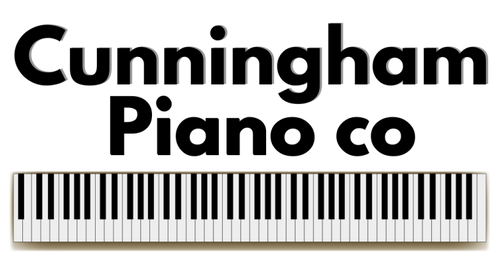The Yamaha Disklavier is the world’s most advanced reproducing and recording piano. It is also the most advanced Internet capable piano. When you connect the Disklavier to the Internet, you can enjoy services like Disklavier Radio, where you can have your favorite songs from multiple genres and channels automatically played on your piano, streamed 24/7.
You can also enjoy Disklavier TV, where you can watch videos from artists like Elton John, The Piano Guys, and other world-class jazz and classical artists, performing their music perfectly synced to your piano. In this video, we will set up a wireless connection from your Yamaha Disklavier piano to your existing WiFi network, using a Google Mesh WiFi network and a Logitech Bluetooth Audio Adapter. To display Disklavier TV on a separate TV, watch this tutorial. How to set up a Google WiFi mesh network: https://youtu.be/z7PPYNs5Xao Links to Equipment: Google Mesh WiFi System: https://amzn.to/2JppH9y Ethernet Cable: https://amzn.to/2SNc7RR Logitech Bluetooth Audio Adapter: https://amzn.to/2qgFMp8 RCA cable for Logitech BT adapter: https://amzn.to/2Pz88JR Special thanks to Craig Knudsen for his expertise and technical advice.