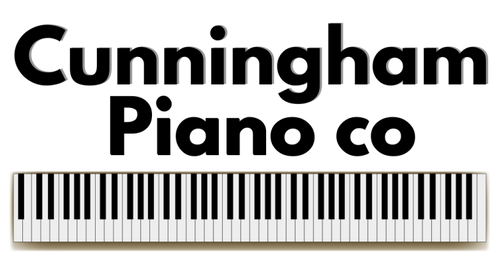How To Display Disklavier TV on a TV
Yamaha’s Disklavier pianos are the most advanced recording and reproducing pianos. In our previous tutorial, we looked at connecting a Disklavier to the Internet to enjoy services like Disklavier TV. Disklavier TV features streaming videos from artists like Elton John, The Piano Guys, and other world-class jazz and classical artists, performing their music perfectly synced to your piano.
In this tutorial, we look at displaying Yamaha Disklavier TV content onto a separate TV while playing the piano at the same time. Be sure to watch the previous tutorial for connecting a Yamaha Disklavier to the Internet: https://www.cunninghampiano.com/how-to-connect-the-yamaha-disklavier-to-the-internet/
Product Links
- Apple TV (4th Generation): https://amzn.to/2ALkdTT
- HDMI cable: https://amzn.to/2PGDyOe
- Logitech Bluetooth Audio Adapter: https://amzn.to/2SJIi4r
- RCA cable for Logitech BT adapter: https://amzn.to/2Pz88JR
- Google WiFi Mesh: https://amzn.to/2Dlwtx2
- Ethernet Cable: https://amzn.to/2SNc7RR